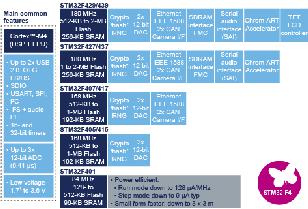 |
STM32F4 Standard Peripheral bibliotheek
1.0
ST Microelectronics bibliotheek documentatie voor de STM32F4 Standard Peripheral Library
|
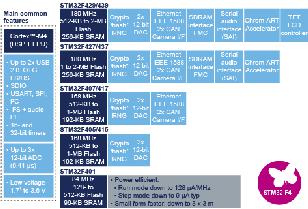 |
STM32F4 Standard Peripheral bibliotheek
1.0
ST Microelectronics bibliotheek documentatie voor de STM32F4 Standard Peripheral Library
|
This file provides firmware functions to manage the following functionalities of the Secure digital input/output interface (SDIO) peripheral: More...
Functions | |
| void | SDIO_DeInit (void) |
| Deinitializes the SDIO peripheral registers to their default reset values. More... | |
| void | SDIO_Init (SDIO_InitTypeDef *SDIO_InitStruct) |
| Initializes the SDIO peripheral according to the specified parameters in the SDIO_InitStruct. More... | |
| void | SDIO_StructInit (SDIO_InitTypeDef *SDIO_InitStruct) |
| Fills each SDIO_InitStruct member with its default value. More... | |
| void | SDIO_ClockCmd (FunctionalState NewState) |
| Enables or disables the SDIO Clock. More... | |
| void | SDIO_SetPowerState (uint32_t SDIO_PowerState) |
| Sets the power status of the controller. More... | |
| uint32_t | SDIO_GetPowerState (void) |
| Gets the power status of the controller. More... | |
| void | SDIO_SendCommand (SDIO_CmdInitTypeDef *SDIO_CmdInitStruct) |
| Initializes the SDIO Command according to the specified parameters in the SDIO_CmdInitStruct and send the command. More... | |
| void | SDIO_CmdStructInit (SDIO_CmdInitTypeDef *SDIO_CmdInitStruct) |
| Fills each SDIO_CmdInitStruct member with its default value. More... | |
| uint8_t | SDIO_GetCommandResponse (void) |
| Returns command index of last command for which response received. More... | |
| uint32_t | SDIO_GetResponse (uint32_t SDIO_RESP) |
| Returns response received from the card for the last command. More... | |
| void | SDIO_DataConfig (SDIO_DataInitTypeDef *SDIO_DataInitStruct) |
| Initializes the SDIO data path according to the specified parameters in the SDIO_DataInitStruct. More... | |
| void | SDIO_DataStructInit (SDIO_DataInitTypeDef *SDIO_DataInitStruct) |
| Fills each SDIO_DataInitStruct member with its default value. More... | |
| uint32_t | SDIO_GetDataCounter (void) |
| Returns number of remaining data bytes to be transferred. More... | |
| uint32_t | SDIO_ReadData (void) |
| Read one data word from Rx FIFO. More... | |
| void | SDIO_WriteData (uint32_t Data) |
| Write one data word to Tx FIFO. More... | |
| uint32_t | SDIO_GetFIFOCount (void) |
| Returns the number of words left to be written to or read from FIFO. More... | |
| void | SDIO_StartSDIOReadWait (FunctionalState NewState) |
| Starts the SD I/O Read Wait operation. More... | |
| void | SDIO_StopSDIOReadWait (FunctionalState NewState) |
| Stops the SD I/O Read Wait operation. More... | |
| void | SDIO_SetSDIOReadWaitMode (uint32_t SDIO_ReadWaitMode) |
| Sets one of the two options of inserting read wait interval. More... | |
| void | SDIO_SetSDIOOperation (FunctionalState NewState) |
| Enables or disables the SD I/O Mode Operation. More... | |
| void | SDIO_SendSDIOSuspendCmd (FunctionalState NewState) |
| Enables or disables the SD I/O Mode suspend command sending. More... | |
| void | SDIO_CommandCompletionCmd (FunctionalState NewState) |
| Enables or disables the command completion signal. More... | |
| void | SDIO_CEATAITCmd (FunctionalState NewState) |
| Enables or disables the CE-ATA interrupt. More... | |
| void | SDIO_SendCEATACmd (FunctionalState NewState) |
| Sends CE-ATA command (CMD61). More... | |
| void | SDIO_DMACmd (FunctionalState NewState) |
| Enables or disables the SDIO DMA request. More... | |
| void | SDIO_ITConfig (uint32_t SDIO_IT, FunctionalState NewState) |
| Enables or disables the SDIO interrupts. More... | |
| FlagStatus | SDIO_GetFlagStatus (uint32_t SDIO_FLAG) |
| Checks whether the specified SDIO flag is set or not. More... | |
| void | SDIO_ClearFlag (uint32_t SDIO_FLAG) |
| Clears the SDIO's pending flags. More... | |
| ITStatus | SDIO_GetITStatus (uint32_t SDIO_IT) |
| Checks whether the specified SDIO interrupt has occurred or not. More... | |
| void | SDIO_ClearITPendingBit (uint32_t SDIO_IT) |
| Clears the SDIO's interrupt pending bits. More... | |
This file provides firmware functions to manage the following functionalities of the Secure digital input/output interface (SDIO) peripheral:
* * * =================================================================== * How to use this driver * =================================================================== * 1. The SDIO clock (SDIOCLK = 48 MHz) is coming from a specific output * of PLL (PLL48CLK). Before to start working with SDIO peripheral * make sure that the PLL is well configured. * The SDIO peripheral uses two clock signals: * - SDIO adapter clock (SDIOCLK = 48 MHz) * - APB2 bus clock (PCLK2) * PCLK2 and SDIO_CK clock frequencies must respect the following condition: * Frequenc(PCLK2) >= (3 / 8 x Frequency(SDIO_CK)) * * 2. Enable peripheral clock using RCC_APB2PeriphClockCmd(RCC_APB2Periph_SDIO, ENABLE). * * 3. According to the SDIO mode, enable the GPIO clocks using * RCC_AHB1PeriphClockCmd() function. * The I/O can be one of the following configurations: * - 1-bit data length: SDIO_CMD, SDIO_CK and D0. * - 4-bit data length: SDIO_CMD, SDIO_CK and D[3:0]. * - 8-bit data length: SDIO_CMD, SDIO_CK and D[7:0]. * * 4. Peripheral's alternate function: * - Connect the pin to the desired peripherals' Alternate * Function (AF) using GPIO_PinAFConfig() function * - Configure the desired pin in alternate function by: * GPIO_InitStruct->GPIO_Mode = GPIO_Mode_AF * - Select the type, pull-up/pull-down and output speed via * GPIO_PuPd, GPIO_OType and GPIO_Speed members * - Call GPIO_Init() function * * 5. Program the Clock Edge, Clock Bypass, Clock Power Save, Bus Wide, * hardware, flow control and the Clock Divider using the SDIO_Init() * function. * * 6. Enable the Power ON State using the SDIO_SetPowerState(SDIO_PowerState_ON) * function. * * 7. Enable the clock using the SDIO_ClockCmd() function. * * 8. Enable the NVIC and the corresponding interrupt using the function * SDIO_ITConfig() if you need to use interrupt mode. * * 9. When using the DMA mode * - Configure the DMA using DMA_Init() function * - Active the needed channel Request using SDIO_DMACmd() function * * 10. Enable the DMA using the DMA_Cmd() function, when using DMA mode. * * 11. To control the CPSM (Command Path State Machine) and send * commands to the card use the SDIO_SendCommand(), * SDIO_GetCommandResponse() and SDIO_GetResponse() functions. * First, user has to fill the command structure (pointer to * SDIO_CmdInitTypeDef) according to the selected command to be sent. * The parameters that should be filled are: * - Command Argument * - Command Index * - Command Response type * - Command Wait * - CPSM Status (Enable or Disable) * * To check if the command is well received, read the SDIO_CMDRESP * register using the SDIO_GetCommandResponse(). * The SDIO responses registers (SDIO_RESP1 to SDIO_RESP2), use the * SDIO_GetResponse() function. * * 12. To control the DPSM (Data Path State Machine) and send/receive * data to/from the card use the SDIO_DataConfig(), SDIO_GetDataCounter(), * SDIO_ReadData(), SDIO_WriteData() and SDIO_GetFIFOCount() functions. * * Read Operations * --------------- * a) First, user has to fill the data structure (pointer to * SDIO_DataInitTypeDef) according to the selected data type to * be received. * The parameters that should be filled are: * - Data TimeOut * - Data Length * - Data Block size * - Data Transfer direction: should be from card (To SDIO) * - Data Transfer mode * - DPSM Status (Enable or Disable) * * b) Configure the SDIO resources to receive the data from the card * according to selected transfer mode (Refer to Step 8, 9 and 10). * * c) Send the selected Read command (refer to step 11). * * d) Use the SDIO flags/interrupts to check the transfer status. * * Write Operations * --------------- * a) First, user has to fill the data structure (pointer to * SDIO_DataInitTypeDef) according to the selected data type to * be received. * The parameters that should be filled are: * - Data TimeOut * - Data Length * - Data Block size * - Data Transfer direction: should be to card (To CARD) * - Data Transfer mode * - DPSM Status (Enable or Disable) * * b) Configure the SDIO resources to send the data to the card * according to selected transfer mode (Refer to Step 8, 9 and 10). * * c) Send the selected Write command (refer to step 11). * * d) Use the SDIO flags/interrupts to check the transfer status. * * *
Licensed under MCD-ST Liberty SW License Agreement V2, (the "License"); You may not use this file except in compliance with the License. You may obtain a copy of the License at:
http://www.st.com/software_license_agreement_liberty_v2
Unless required by applicable law or agreed to in writing, software distributed under the License is distributed on an "AS IS" BASIS, WITHOUT WARRANTIES OR CONDITIONS OF ANY KIND, either express or implied. See the License for the specific language governing permissions and limitations under the License.